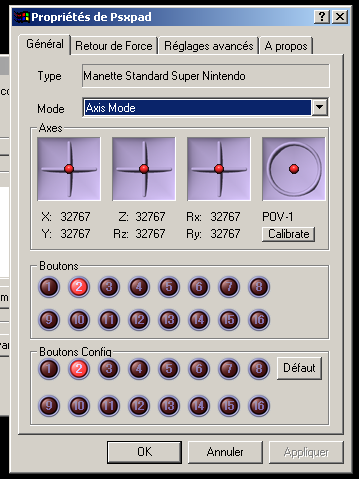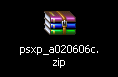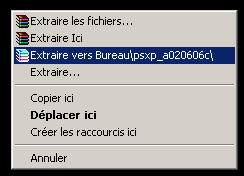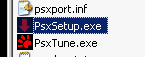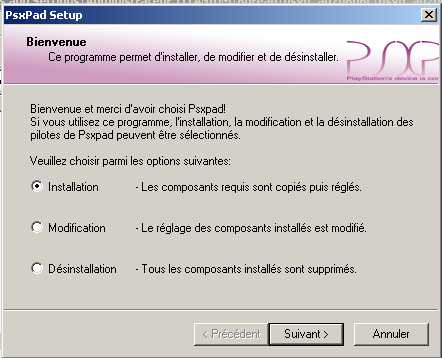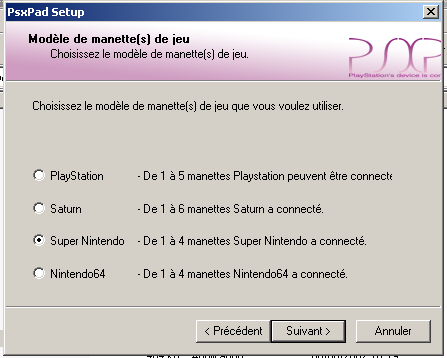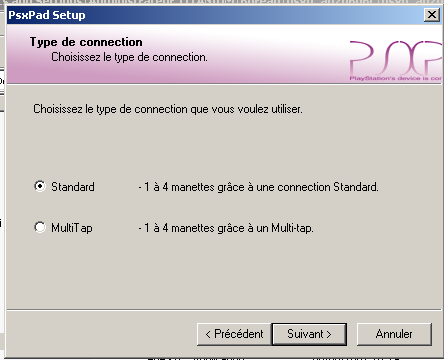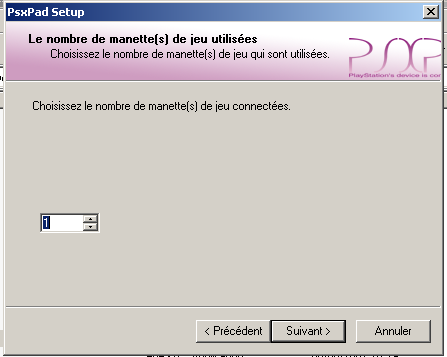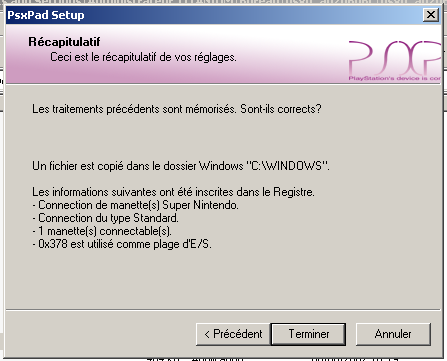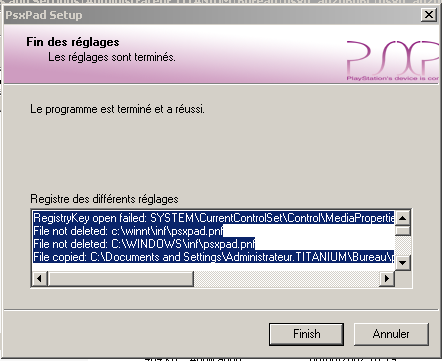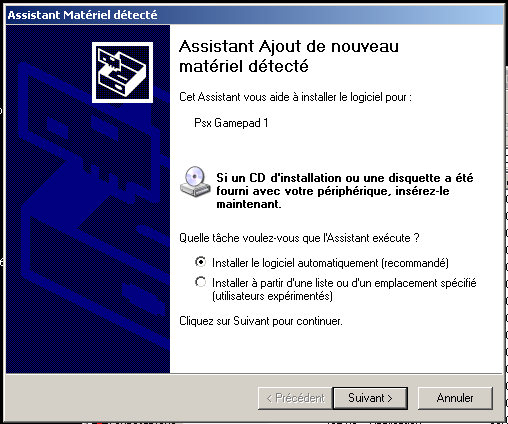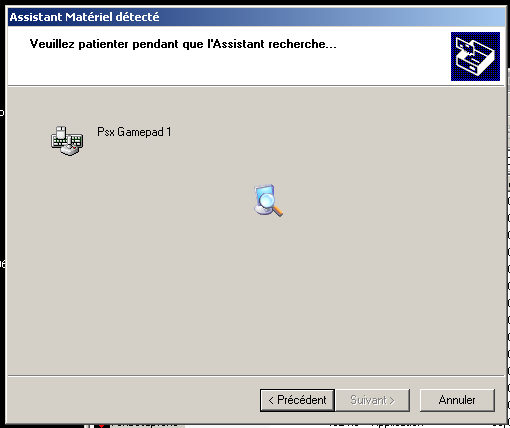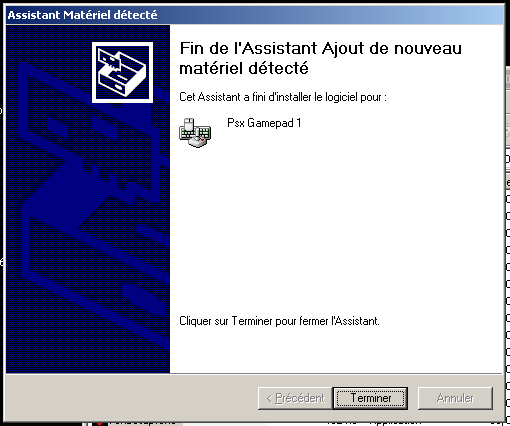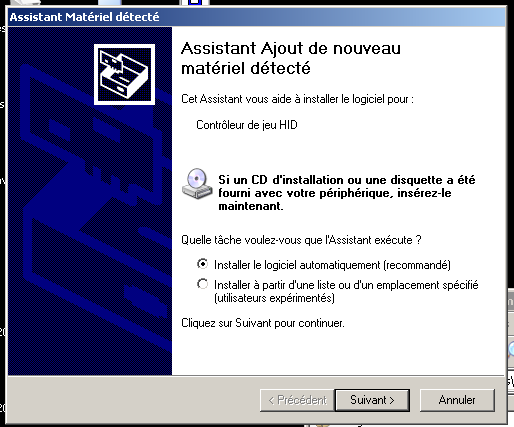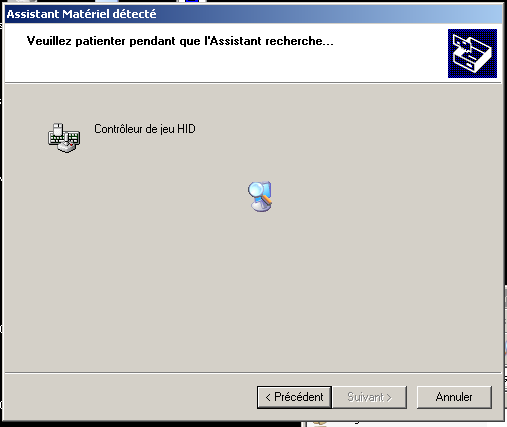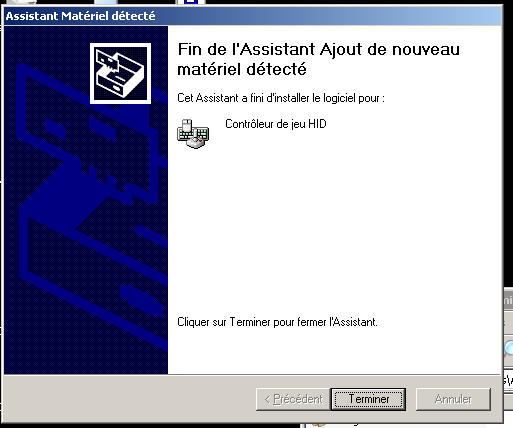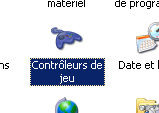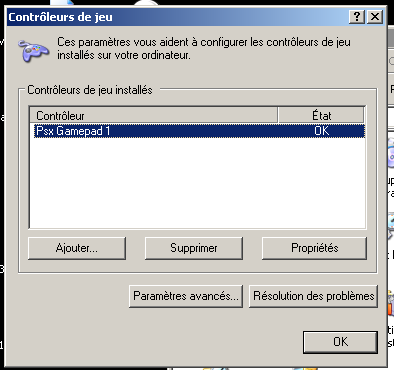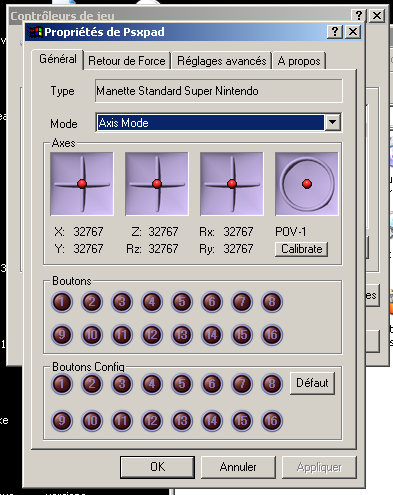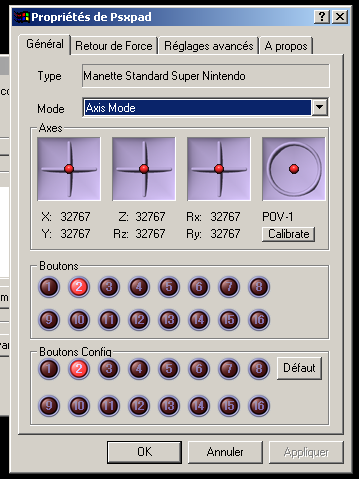Installing PSXPad
This page contains installation instructions for PSXPad on windows XP.
You can download PSXPad right here (
psxp_a020606c.zip)
or from
PSXPad's website.
Save it somewhere:
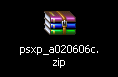
Unzip the files somewhere:
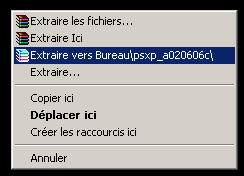
Start the PSXPad installer, PsxSetup:
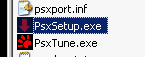
Select install and press Next (suivant):
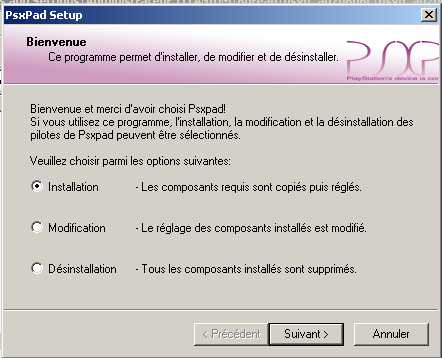
Choose Super Nintendo and press Next:
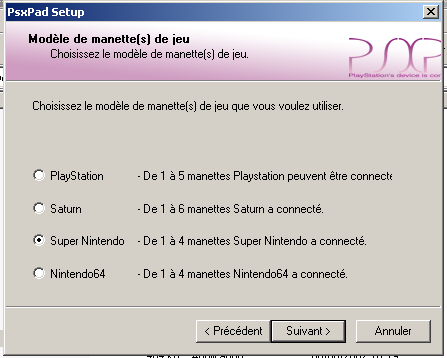
Choose Standard and press Next:
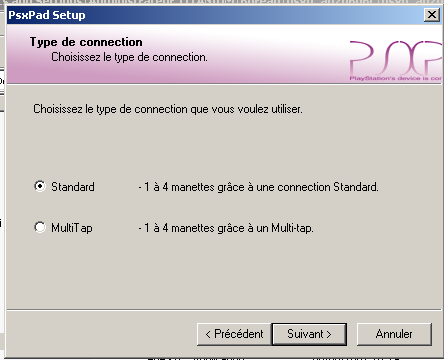
Set the number of controllers and press Next:
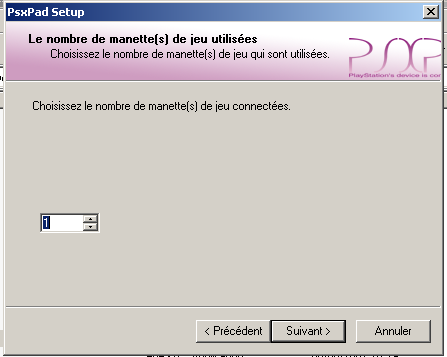
Click on Finish.
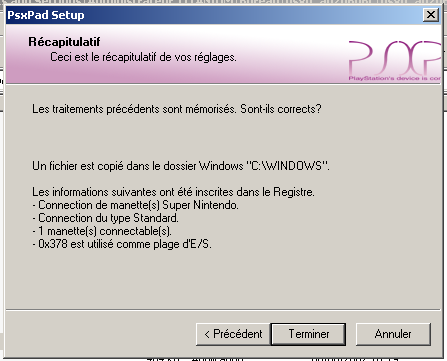
Click on Finish.
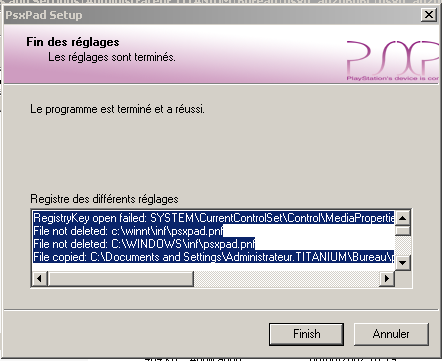
Windows should detect a PSX Gamepad. Click Next:
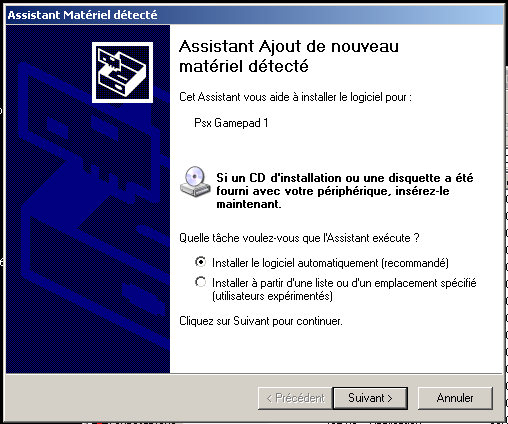
Wait...
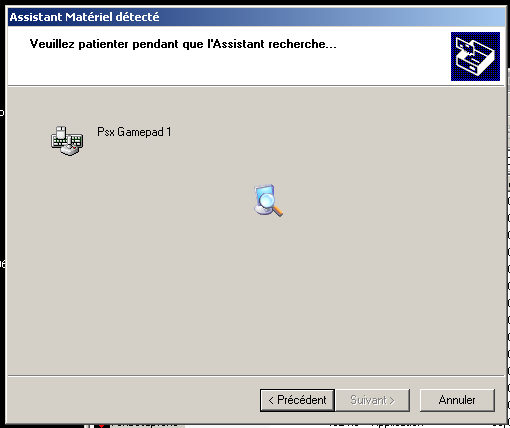
Click on Finish.
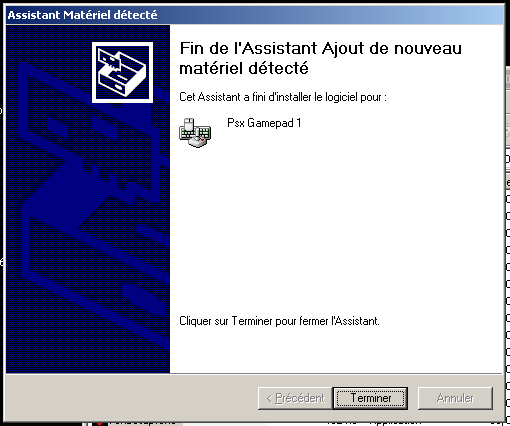
Windows will now detect an HID game controller ...:
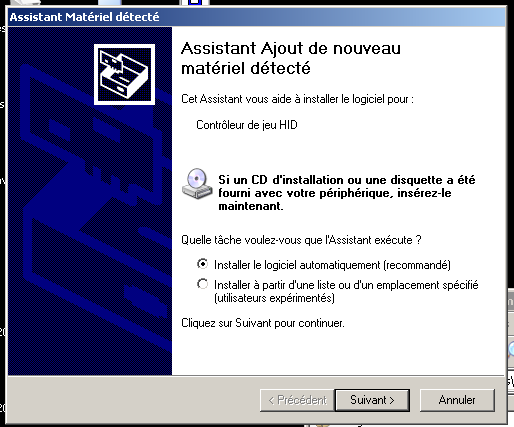
Wait...
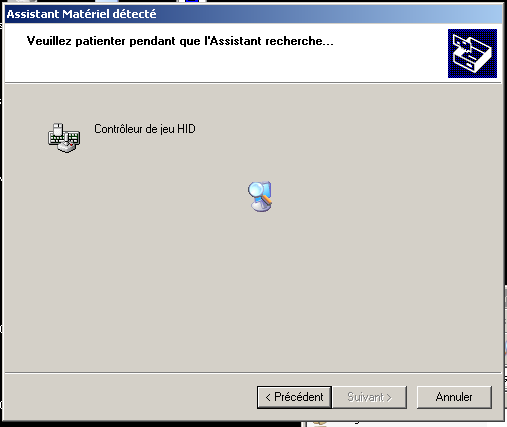
Click on Finish.
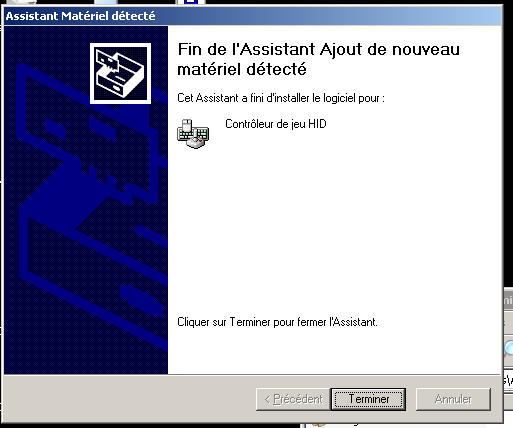
To make sure it works, go to
Control panel, Game controllers:
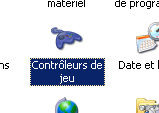
There should be a Psx Gamepad 1 entry. Select it and
click Properties:
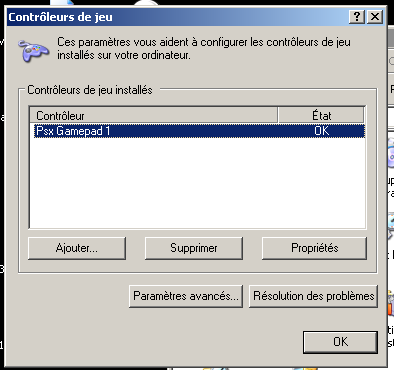
A screen like this one should appear:
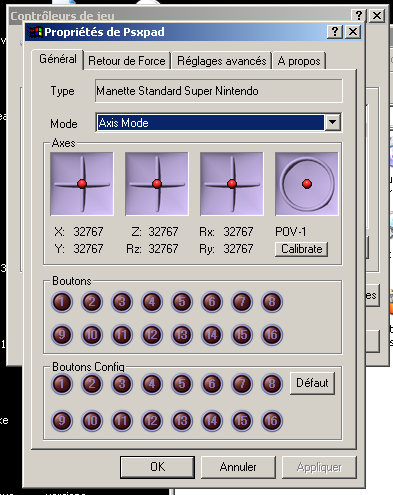
Test the controller buttons.